How to reduce Zoom burnout
A student sits at a desk, suffering from the effects of Zoom burnout. With classes and most homework online, students are spending more time on screens than usual, leading to increased stress and symptoms of burnout.
As the Beaverton High community advances into Quarter 2, it’s become clear that Zoom will be an integral part of day-to-day life for the foreseeable future. With this change from normal life, however, come the dreaded effects of Zoom burnout. Zoom burnout it real and it is rough. Unfortunately, it’s difficult to recognize because the interaction between students and staff is limited.
Imagine coming home from a long day of work, and all you want to do is collapse into bed. Your back hurts and your eyes are strained, but you can’t rest because work followed you home. Work keeps piling up, and it never stops. That’s what burnout feels like. Whereas in a normal year, students might have spent most of the school day in a classroom and a few hours on screens at home, this year, school comprises five hours of screen time. Add two to three hours on homework, and students are spending a third of their day on screens five days a week. The effects are showing.
Around the country, students are afflicted with headaches, eye aches, loss of focus, difficulties falling sleep, and increased stress, among other problems—all symptoms of overusing screens. Students may not complain about Zoom burnout because they may feel as if nothing can be done: schools need to stay distant, and teachers need to assign work to their students. But students aren’t looking for a miracle solution—they want to ease their struggles. Teachers can help.
BHS has four synchronous school days a week, but that doesn’t mean teachers must spend all of class on Zoom. Instead, teachers could assign asynchronous projects, clarify where class resources may be found, or encourage students to contact them directly to minimize explaining during class. If teachers are worried that asynchronous projects could lead to less socialization, projects where group work is optional could be assigned. If students need help from peers or wish to talk, teachers can create breakout rooms. Teachers may also consider assigning homework that can be printed out and done by hand.
At the administrative level, Beaver Lodge could become a time to learn about how to manage online learning, stress, and self-care. Students could be surveyed about the stresses of online school and ways they manage Zoom burnout, and the results would provide students with tips from their peers and could be discussed during Beaver Lodge to connect the community.
Even without intervention from teachers and administration, individual students can also lessen the impacts of Zoom burnout and increased screen time by making improvements in three main categories.
1: Manage your devices
Concerned about blue light? On Chromebooks, a blue light filter can be turned on by going to the “Displays” section of the settings and choosing “Night Light.” Alternatively, consider buying a pair of blue light glasses. But don’t make blue light the main culprit: the way you’re using your device can impact eyestrain. Try using the Pomodoro method when studying or completing long assignments to let your eyes have a break from the screen at frequent intervals. Another cause of eyestrain is looking at the same object close to your face for too long; to remedy this, try the 20-20-20 rule, where every 20 minutes, you look at something 20 feet away for 20 seconds. This helps your eyes relax.
Many students are likely guilty of scrolling through their phones during class—an issue that can be resolved by keeping such devices in a separate room. However, if you prefer to keep your phone close by, turn on Do Not Disturb mode so notifications don’t become a distraction. Need something hardcore? Add time limits for distracting apps on your phone. Android users running Android 10 or higher may enable Focus Mode in the Digital Wellbeing tab of Settings, which blocks apps and notifications you don’t want until you turn it off.
The most important thing during distance learning, however, is getting enough sleep. Setting a consistent wake-up time and bedtime—even on the weekends—will help your body settle into a routine. The American Academy of Sleep Medicine recommends that teenagers get nine hours of sleep per night, with a study from the University of Kentucky finding that more sleep led to higher grades and greater emotional stability. To avoid being distracted by screens, stay off of devices in the morning and for 30-60 minutes before bed. iPhone users running iOS 14 and Android users running Android 9 (Pie) or higher may benefit from a feature called “Wind Down.” While the functions of Wind Down differ between operating systems, both help users create a night routine and get off their phones.
2: Manage your time and schoolwork
With classes feeling more like vaguely interactive YouTube videos than, well, class, it’s easy to get distracted, and using a planner or to-do list can help keep track of work. But even with a list of assignments to complete, it’s difficult to finish them without a routine and a set time within it to do schoolwork. Try taking a quick break after your last class and starting schoolwork after your break to stay motivated. If something comes up, talk to your teachers: they may offer you an extension. Finally, spend time on a hobby each day, preferably something unrelated to school that doesn’t require screens. The important thing is that you’re dedicating time to something for you. This can help refresh your mood and be a stress-reliever when things get tough.
3: Manage your health
Sitting at a desk all day can take its toll, so make it a goal to move daily—anything from a quick walk around the block to working out for an hour or more. Try waking up a half hour earlier and get in some movement first thing in the morning to boost your energy. Between classes, take a brain break by stretching or leaving your desk to get some water. Generally, eat a variety of healthy foods and stay hydrated to feel your best.
It’s an overused phrase nowadays, but it rings true: times are hard. Zoom burnout is difficult, but it can be managed. It may take practice, patience, and many breaks, but the BHS community will make it through to the other side, stronger than before.

Alejandra is a sophomore at BHS and translates articles for The Hummer.

Anouk is a senior who writes and edits articles, takes the occasional photo, and helps everything run in the background.

Ayame is a senior at Beaverton High School who works on comics and graphics for The Hummer and writes about the performing arts. She lived in Japan for...

Beatrice is a senior at Beaverton High School who edits articles and writes about school district and city news. She loves boba—matcha has her heart!

Melody is a senior at Beaverton High School who edits and writes opinion pieces about the school. She also enjoys both watching and performing in theater...
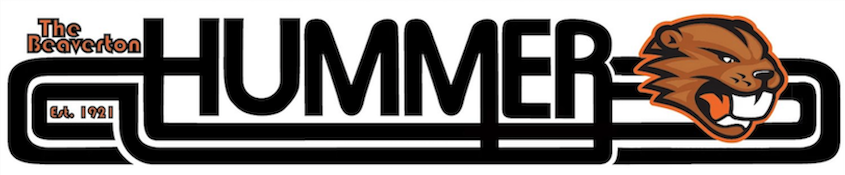

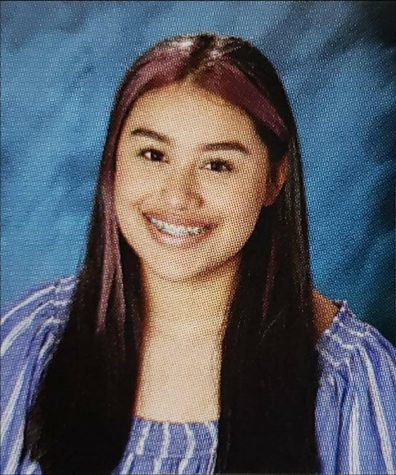

Maria Copelan • Dec 16, 2020 at 2:12 pm
Great article. I think adults can relate, too. Thank you for the tips!!